Integrating SEL might be easier than you think.

You don't have a ton of time or unlimited resources. You do have tons of content to teach and objectives to meet. Teaching social and emotional learning—and especially SEL as it relates to technology—can feel like a burden. We also know that kids' digital lives impact their well-being, their relationships, their behavior, and, ultimately, their learning. So how do we reconcile these two realities?
Below are some methods and resources to help you integrate this critical self-awareness and skill-building into your already heavy workload. Whether it's teaching full lessons, using quick activities, showing short videos, or having quick discussions, there are lots of everyday ways to work SEL in digital life into an already crowded curriculum.
Why is social and emotional learning important, anyway?
Very simply, students need social and emotional learning skills to succeed in school and in life. Research has shown that school-wide implementations of SEL can lead to improved academic performance, decreased conflict between students, and students feeling more invested in their school communities.
Our SEL in Digital Life Resource Center focuses on how social and emotional skills apply to our online lives. The idea is to get kids and teens thinking about how things like their identities, relationships, communities, and safety all stretch into the digital landscape, and how they can handle the challenges that occur. Specifically, these resources can help students with skills like regulating their emotions when using devices, figuring out how to find balance with media and tech, and leveraging social media for nurturing, healthy relationships.
CASEL Framework and Relevance
First, it's helpful to understand the foundations of social and emotional learning, to have some context. The Collaborative for Academic, Social, and Emotional Learning (CASEL) takes a systemic approach that emphasizes the importance of establishing equitable learning environments and coordinating practices across four key settings: classrooms, schools, homes, and communities.
Here are the five competencies within the CASEL framework:
- Self-Management
- Self-Awareness
- Responsible Decision-Making
- Relationship Skills
- Social Awareness
These basic categories of SEL extend into online life (which is also real life), so our resources are built around this framework.
How and When Can We Integrate into Classrooms?
"SEL" can seem like one, huge topic, but it's really a collection of smaller, simpler moments. So, while there are definitely full lessons you can use, there are also quick activities, short discussions, and other ways to weave SEL in digital life into what you're already doing.
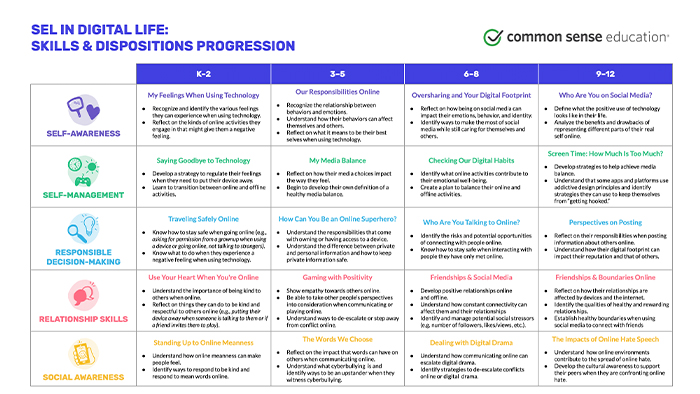
General Resources
- The SEL in Digital Life Resource Center is the hub of our content. This is where you can find the resources broken out by grade band, our Teachers' Essential Guide to SEL, our movie guides that address SEL, family resources, and more!
- If you're a Nearpod user, you can also find our lessons there!
- This chart lays out all of the skills by subject and grade, so it's a simple jumping-off point and can serve as a guide for discussions as issues come up.
Ideas by Grade Level
K–5
- This Digital Citizenship Week calendar isn't just for those five days of the year: The 15-minute lessons linked within it are great ways to sprinkle this important learning into your already packed schedule.
- Establish class culture through routines: The place to start is morning meetings. Participate by singing, dancing, and role-play.
- Saying goodbye to tech is tough! You can refer to this song and poster every time your class uses tech to keep reinforcing the concepts.
- Family engagement resources (in English and Spanish, for every grade band) carry the skills home and help give the students the self-management skills they need to transition away from technology.
- Plus, you can pass along tech planners for families to balance their tech use at home!
6–12
- Here's the Digital Citizenship Week calendar for middle school, which also has 15-minute lessons, and here's one for high school.
- Though there are plenty of topics that middle and high school students need to learn about when it comes to SEL in digital life, relationships and social media are always hot issues.
- Try this open-ended graphic organizer to have a short discussion about a dilemma students faced in a relationship, the feelings involved, and how best to communicate about it.
- Get students to reflect on how social media pressures affect them. Use the Friendships & Social Media lesson to get the ball rolling. Since there's a video, you can also spark discussion and reflection that way.
- Ask students about the benefits and drawbacks of connecting with friends on social media.
- What experiences do they share with the teens in the video? Have they had different experiences?
- What are some strategies they can use to connect on social media while maintaining healthy relationships?
- You can even use core subjects to work in these topics!
- ELA: Have students discuss how texts they read would be different if social media played a role. Would relationships in the story be different? Would online organizing have helped a cause?
- Science: Have students dig into the brain science behind social media and the conflicting results that scientists have gotten so far. What's their take?
- Math: How much time we spend on screens is always a hot topic. Is there a way to calculate the optimal amount of time? Is there a way to measure how much time is too much?
- Social Studies: When historians look back on this time in technology, what might they say? What are the costs and benefits of the tech that exists now and what's being developed?







